Reclaim ext4 reserved diskspace
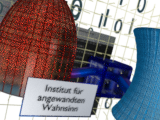
NOT TO BE USED AT PRODUCTIVE SYSTEMS! You have to read, understand and accept the disclaimer .
With default settings ext4 will reserve 5% of the available space on the volume as fail safe. A volume having 20 GiB of regular diskspace, does lock one extra GiB this way, which will not be usable for regular applications or user-data.
The reserved disk-space does allow the root-user to perform operations (cleanup and repair) and services (owned by "root") to keep running (producing output like system-logs) in case a user (-process) did fill up the regular space entirely.
In case an ext4 filesystem is short of available disk-space AND IS ONLY used to hold data (= not used as root-fs of the install) one is able to release the reserved disk-space.
The ext4 fail safe diskspace is allocated independently of the fact, in which way the volume is actually used. If the volume is used to store application or static data only, one can drop the reserved blocks and make the diskspace available for regular tasks and users using tune2fs. And to stick to the sample 20GiB volume = you get one extra GiB for free.
To show current reserved blocks for a volume, run:
# replace sdXY with the actual volume of interest sudo tune2fs -l /dev/sdXY | grep 'Reserved block count'
To set/reduce a different percentage of reserved block count one can run tune2fs -m giving a new integer value ranging from 0 (no reserved blocks) up to max 50 (%) of user diskspace.
# replace sdXY with the actual volume of interest - freeing up all reserved blocks sudo tune2fs -m 0 /dev/sdXY
